ApachePOI
前言
ApachePOI 是一个开源的 Java 库,用于创建和操作 Microsoft Office 文件,如 Excel、Word 等。它提供了一组 API,允许开发人员创建、读取和修改 Office 文件,而无需依赖 Microsoft Office 应用程序。
一般情况下,POI都是用于操作Excel文件。
引入依赖
1 | <!-- Apache POI--> |
测试API举例
关键类和方法:
XSSFWorkbook excel = new XSSFWorkbook();: Excel文件XSSFSheet sheet1 = excel.createSheet("Sheet1");: Excel工作表XSSFRow row = sheet1.createRow(行);: Excel行XSSFCell cell = row.createCell(列).setCellValue("值");: Excel单元格
通过POI创建Excel文件并且写入文件内容
1 | /** |
测试结果表格如下
[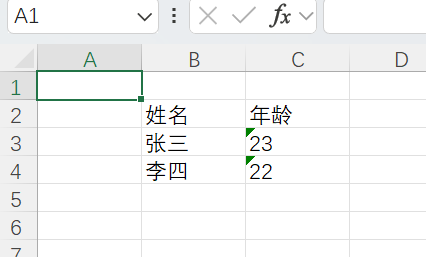
通过POI读取Excel文件
1 | /** |
打印结果如下:1
2
3null 姓名 年龄
null 张三 23
null 李四 22
业务中的使用场景
- 业务场景
在实际开发中,POI可以用于各种场景,如预先准备好的Excel文件模板。
将我们业务中的数据按导出需求根据模板生成新的Excel文件
用户访问接口即可下载导出Excel文件。
- 预先准备好的Excel文件模板
- 一般是存放在项目的资源目录下,如:resources/templates/模板文件.xlsx文件模板内容如图
1
2// 获取模板文件:一般是放在项目下的:resources/templates/模板文件.xlsx
InputStream in = this.getClass().getClassLoader().getResourceAsStream("template/测试模板文件.xlsx");
[]
- 一般是存放在项目的资源目录下,如:resources/templates/模板文件.xlsx
代码实现
1
2
3
4
5
6
7
8
9
10
11
12
13
14
15
16
17
18
19
20
21
22
23
24
25
26
27
28
29
30
31
32
33
34
35
36
37
38
39
40
41
42
43
44
45
46
47
48
49
50
51
52
53
54
55
56
57
58
59
60
61
62
63
64
public class IndexController {
public void getExcel(HttpServletResponse response) {
//模拟从数据库获取的数据
List<User> list = List.of(
new User("张三","1班",18,"男",99.0),
new User("李四","1班",18,"男",99.0),
new User("王五","1班",18,"男",99.0),
new User("赵六","1班",18,"男",99.0),
new User("孙七","1班",18,"男",99.0),
new User("周八","1班",18,"男",99.0)
);
// 获取模板文件路径:一般是放在项目下的:resources/templates/模板文件.xlsx
InputStream in = this.getClass().getClassLoader().getResourceAsStream("template/测试模板文件.xlsx");
try {
// 读取模板文件,创建一个新的Excel文件
XSSFWorkbook excel = new XSSFWorkbook(in);
// 获取第一个sheet页
XSSFSheet sheet1 = excel.getSheet("Sheet1");
// 填充数据
for (int i = 0; i < list.size(); i++){
//(第4行开始是填充的位置)
// 获取第i+3+1行,并设置值
XSSFRow row = sheet1.getRow(i + 3);
if(row == null) {
row = sheet1.createRow(i + 3);
}
// 获取第0列,并设置值
// 获取或创建单元格并设置值
// 设置单元格的值
setCellValue(row, 0, list.get(i).getName());
setCellValue(row, 1, list.get(i).getClassName());
setCellValue(row, 2, String.valueOf(list.get(i).getAge()));
setCellValue(row, 3, list.get(i).getSex());
setCellValue(row, 4, String.valueOf(list.get(i).getScore()));
}
// 通过输出流将Excel文件下载到客户端浏览器
ServletOutputStream out = response.getOutputStream();
excel.write(out);
// 关闭资源
out.close();
excel.close();
} catch (IOException e) {
e.printStackTrace();
}
}
// 封装获取或创建单元格并设置值的方法
private void setCellValue(XSSFRow row, int columnIndex, String value) {
XSSFCell cell = row.getCell(columnIndex);
if (cell == null) {
cell = row.createCell(columnIndex);
}
cell.setCellValue(value);
}
}测试结果
访问接口:http://localhost:8080/getExcel
测试结果如下:
[]
本博客所有文章除特别声明外,均采用 CC BY-NC-SA 4.0 许可协议。转载请注明来自 XuSir'Blog!
评论

 ]
] ]
]






